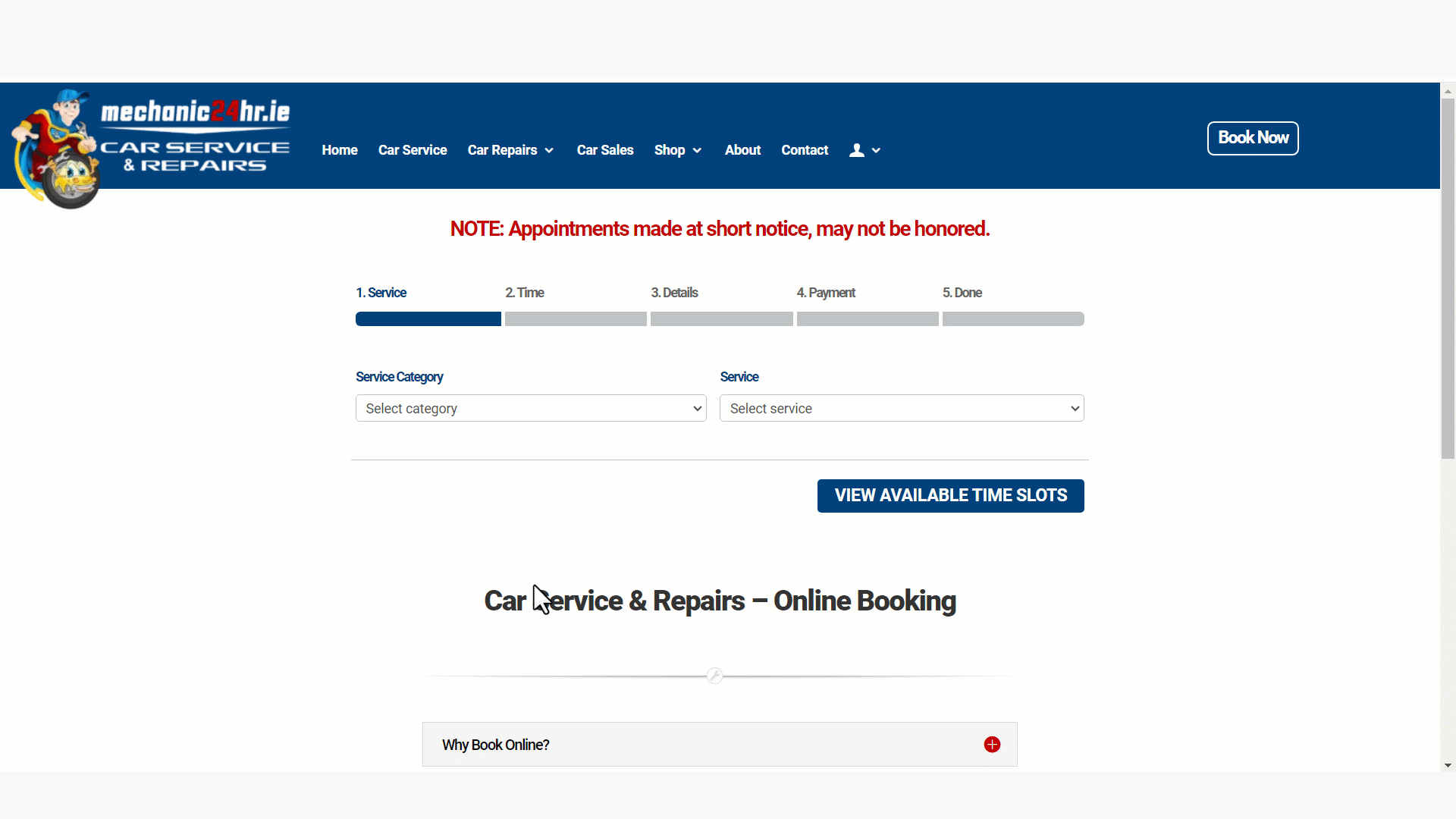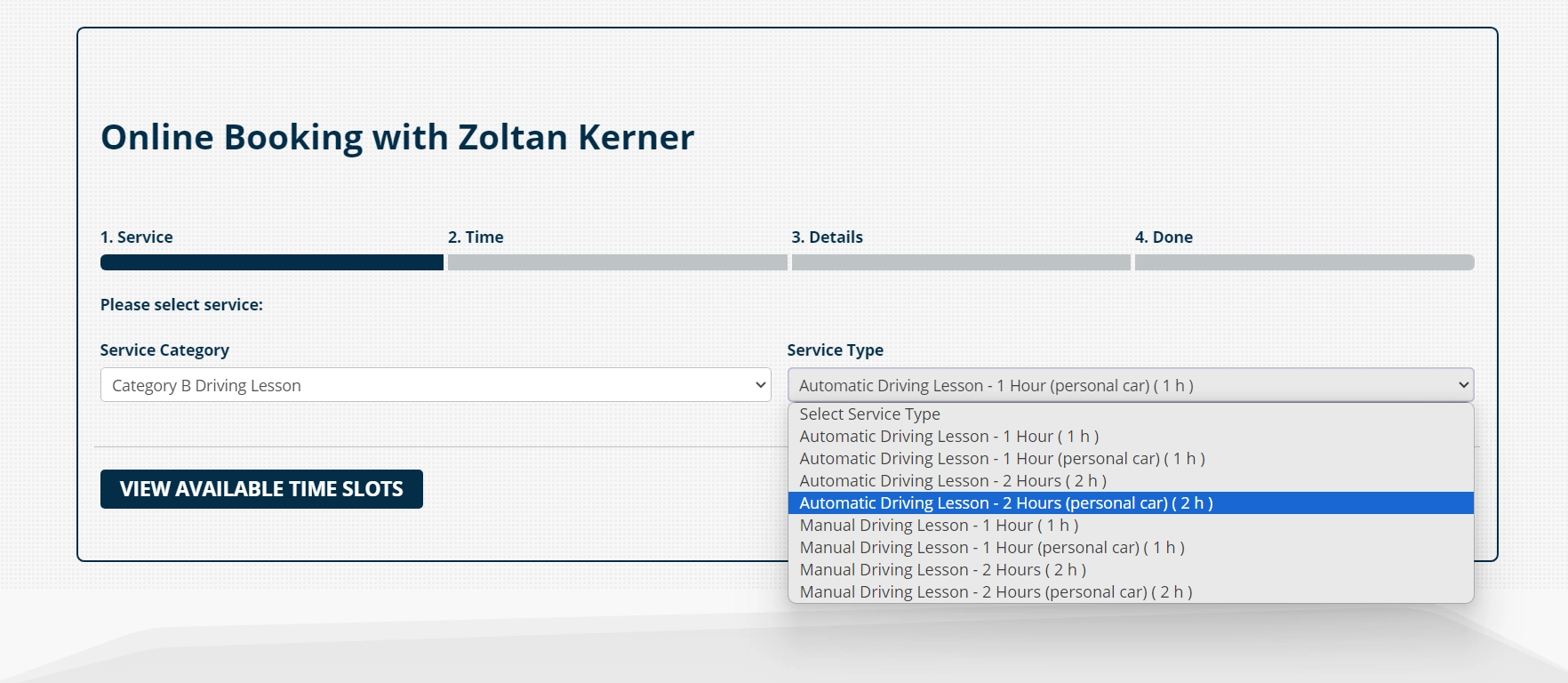Online Booking System
086 794 6433
Messenger
Booking System for Garages
Objectives:
- Provide a platform for customers to schedule car repair appointments.
- Require booking fee (optional).
- Facilitate email notifications for administrators, staff, and customers.
- Generate customizable email reports detailing completed work.
- Create flexible scheduling options tailored to specific job needs.
- Allocate repair jobs to mechanics according to their specialized skills.
- Enable individual scheduling for mechanics, including their days off and holidays.
Live on Mechanic24hr.ie
Behind the Scenes – The Operational Workflow
- Booking a Job
- Customer chooses the required service from a categorized list of car repair options.
- Selects an appropriate time from the available slots (at this stage, the system assigns jobs based on the mechanics’ skills and availability).
- Provides necessary details specific to the chosen service.
- Agrees to the terms and conditions stipulated by the service provider.
- Makes a non-refundable payment for the booking fee.
- Email Notifications Dispatched
- The customer receives an email with all the details of the job.
- The assigned mechanic and the manager both receive an email containing all the relevant job information.
- Completion of Repairs
- The mechanic sends an email report to the customer detailing the work performed, with the report generated and customized by the booking system for each specific job.
Booking System for Driving Instructors
Objectives:
- Allow students to book driving lessons online 24/7.
- Facilitate email notifications for instructor and student.
- Send email reminders.
- Allow instructor to choose what services are available and when.
Live on XpertDrivingLessons.ie
Behind the Scenes – The Operational Workflow
- Booking a Driving Lesson
- Student chooses the type of lesson he/she wants from a list of available lesson types.
- Selects an appropriate time from the available slots.
- Provides necessary details for the instructor.
- Email Notifications & Reminders Dispatched
- Both student and instructor receive confirmation email with booking details; instructor can reject or change booking (student notified accordingly).
- Student receives email reminder on lesson day.
- Instructor receives daily list of upcoming lessons.